CLICK v1.71.0 - May 2020
Features
Termination Protection
By default, CLICK will not automatically terminate WorkSpaces. They will collect in the Pending Changes queue for manual review and will only be terminated once a user gives CLICK the approval to proceed. But, this introduces the potential for human error. To help mitigate that risk, we're introducing the ability to mark WorkSpaces as protected from termination.
This new setting is available both on the WorkSpaces Detail page
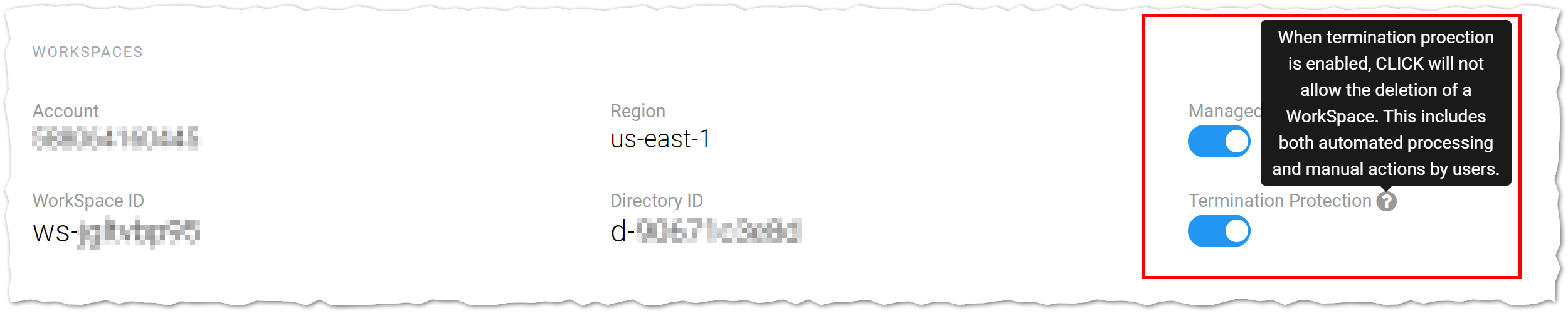
and as a column (hidden by default) on the WorkSpaces list.
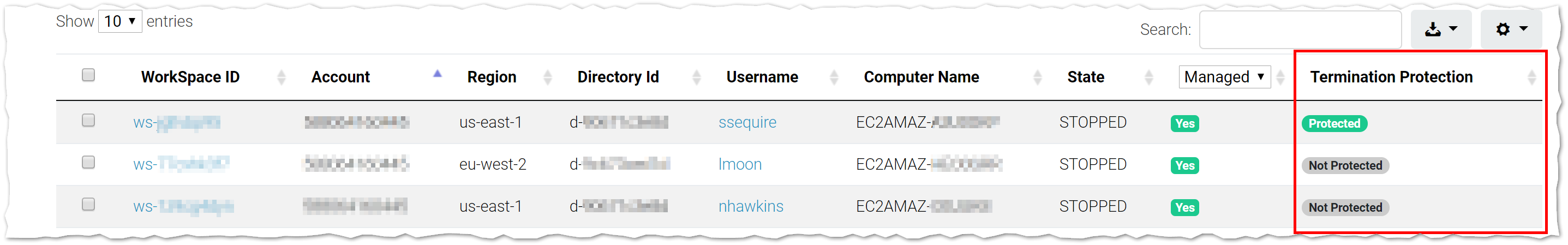
You can also set the property in bulk from the Actions dropdown on the WorkSpaces list.
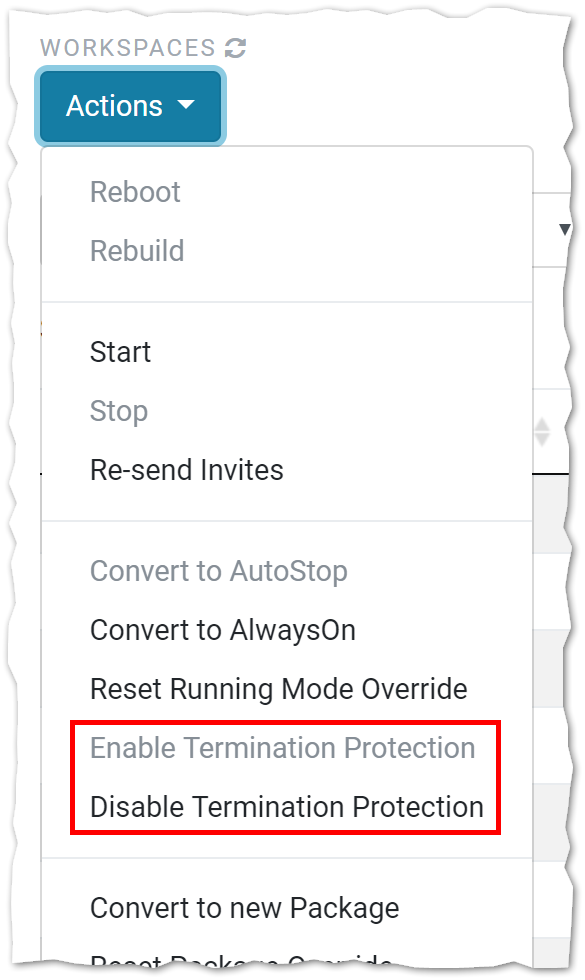
When a WorkSpace is protected from termination, CLICK will not list it for termination on the Pending Changes screen.
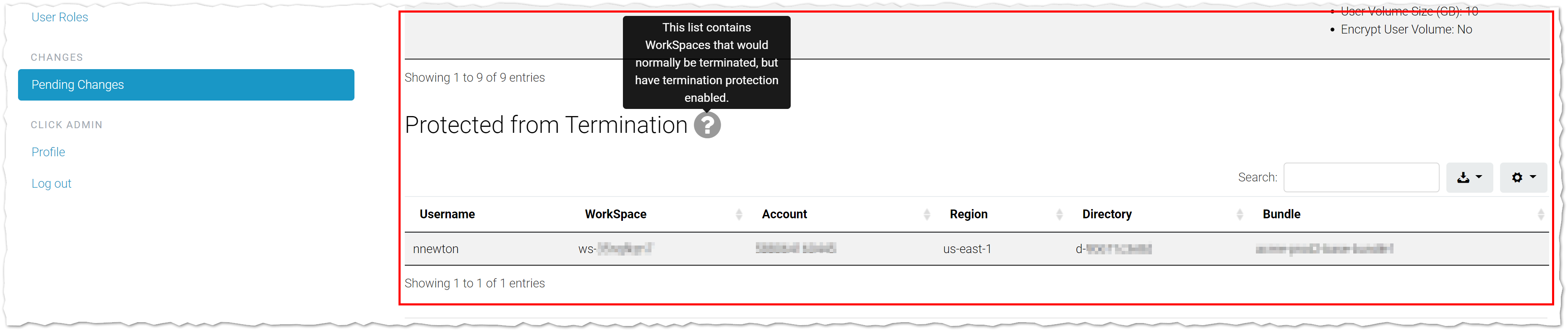
Also, the Terminate item on the Actions dropdown in the WorkSpaces list will be unavailable when a protected WorkSpace is selected, preventing even manual termination of the protected resource.
Fixes and Optimizations
- Improve the way CLICK decides what action to take based on a WorkSpace's current state. This had been causing an excessive amount of WorkSpaces to repeatedly execute a STOP action.
- Modify the way CLICK resolves data deltas from AWS to prevent stale data from lingering in CLICK's database.
- Fix the managed filter on the Users list page.
- Fix an issue causing the filter dropdowns on the Users, Groups, and Pending Changes screens not to reflect a previously selected filter when returning to the page.
