CLICK Architecture
What is CLICK's architecture?
Click Workflow Diagram Steps (Reference Diagram Below)
There are three areas of interest when preparing the environment for SynchroNet CLICK. The first area of interest is AWS where the AD Connector’s, Workspaces Images and Bundles need to be created prior to being managed by SynchroNet CLICK. The second area of interest is Active Directory where the security groups are created and subsequently managed by SynchroNet CLICK. The third area of interest is the SynchroNet CLICK console where all items of interest are utilized for management and provisioning of Amazon Workspaces.
Section 1
An AWS Directory Connector is placed in an account for which SynchroNet CLICK can manage.
Section 2
An AWS WorkSpaces image containing the appropriate software baseline for a bundle that is required for use with SynchroNet CLICK is created.
Section 3
An associated image with an AWS bundle is created.
Section 4
CLICK is setup to assign applications that are associated with the appropriate bundles.
Section 5
Active Directory is processed to perform the function of created appropriate security groups associated with SynchroNet CLICK. These groups will subsequently be managed by CLICK to facilitate the automation of provisioning Amazon WorkSpaces.
Section 6
CLICK is used to create packages containing appropriate Amazon WorkSpace parameters, application selection and any tags that are fitting for the WorkSpaces. The application selection in packages will prompt the SynchroNet CLICK algorithm to locate an AWS WorkSpaces Bundle type that matches the selection for provisioning.
Section 7
Active Directory has users added to the group of which SynchroNet CLICK has management oversight. The group must be selected and set to Managed in the SynchroNet CLICK console for provisioning actions to take effect.
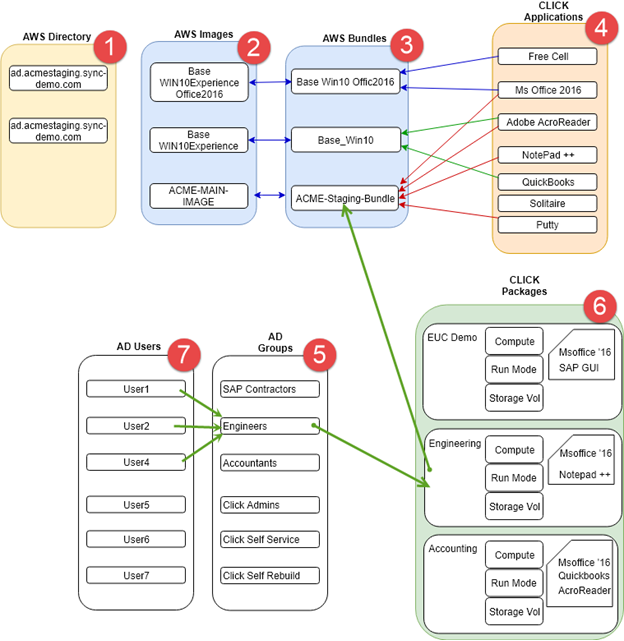
Scalability, Stability and Performance
CLICK development staff continually provide improvements across all areas of scalability, stability, and feature enhancement. Our development and deployment staff are some of the brightest individual in the EUC community. They have both a real sense of care to meet customer needs and the drive to get the job done.
The CLICK platform provides a framework for an intuitive interactive portal for easy asset management, seamless integration with 3rd party application bundles and a proven deployment model. CLICK is continually updated and new features are constantly being developed. CLICK utilizes a coding structure that ensures easy management from both the front and back-end of its architecture.
Summary
The scalability, stability and performance of CLICK allows companies to manage their AWS assets with ease of use. CLICK environments are tailored to the customer's requirements and ensure positive communication between applications and personnel for easy access. CLICK's use of a lightweight, interactive approach promotes positive growth within both development and production environments. CLICK provides a very supportive, growing and active product that has the support and care required to make EUC (end-user computing) both effective and friendly.
Updated 9 months ago
