Automated Cost Optimization Guide
CLICK's automated cost optimization features make it simple to optimize your WorkSpace fleet. Using CLICK's automation, you can reduce the cost of your fleet with just a few simple settings.
How does it work?
CLICK's automation will determine whether or not your fleet is optimized by calculating the billing and hourly usage of the WorkSpaces in your environment and using that calculation to convert your WorkSpaces running modes. There are two main ways CLICK can automate costs for your WorkSpaces, either or both can be enabled in your Cost Optimization Settings.
Monthly Cost Optimization
CLICK will run a monthly cost optimization on your environment by automatically converting WorkSpaces from ALWAYS_ON(monthly billing) to AUTO_STOP(hourly billing) before your billing cycle for WorkSpaces that are not exceeding the hourly threshold. You can realize savings for lower usage WorkSpaces by paying a lower monthly fee plus an hourly fee.
Nightly Cost Optimization
We've also introduced a nightly cost optimization feature. CLICK will determine which WorkSpaces are going to exceed the hourly usage threshold and automatically convert them from AUTO_STOP to ALWAYS_ON. This automation will occur every night in order to reduce higher costs on hourly billed WorkSpaces that are higher usage.
What is the usage threshold?
WorkSpaces configured for Always On (monthly billing) are billed at a flat rate per month.
WorkSpaces configured for Auto Stop (hourly billing) have two billing components:
- A low flat monthly rate.
- An additional per-hour charge.
The threshold is the number of hours that makes the two billing methods equal. The specific values for all of the rates vary depending on the operating system license, bundle compute type, and region in which the WorkSpace is deployed. CLICK integrates with the AWS List Pricing service to ensure all calculations use the current pricing data directly from Amazon.
Not all WorkSpaces must be included!
CLICK's automation will only act on managed WorkSpaces.
Additionally, you have the ability to exempt any WorkSpace from cost optimization, allowing you complete and customized control over your environment.
Customizing Cost Optimization
In your Cost Optimization Settings page, you will be able to enable or disable each of these cost optimization features. Here you will also see a preview of the savings you can achieve before enabling the feature.
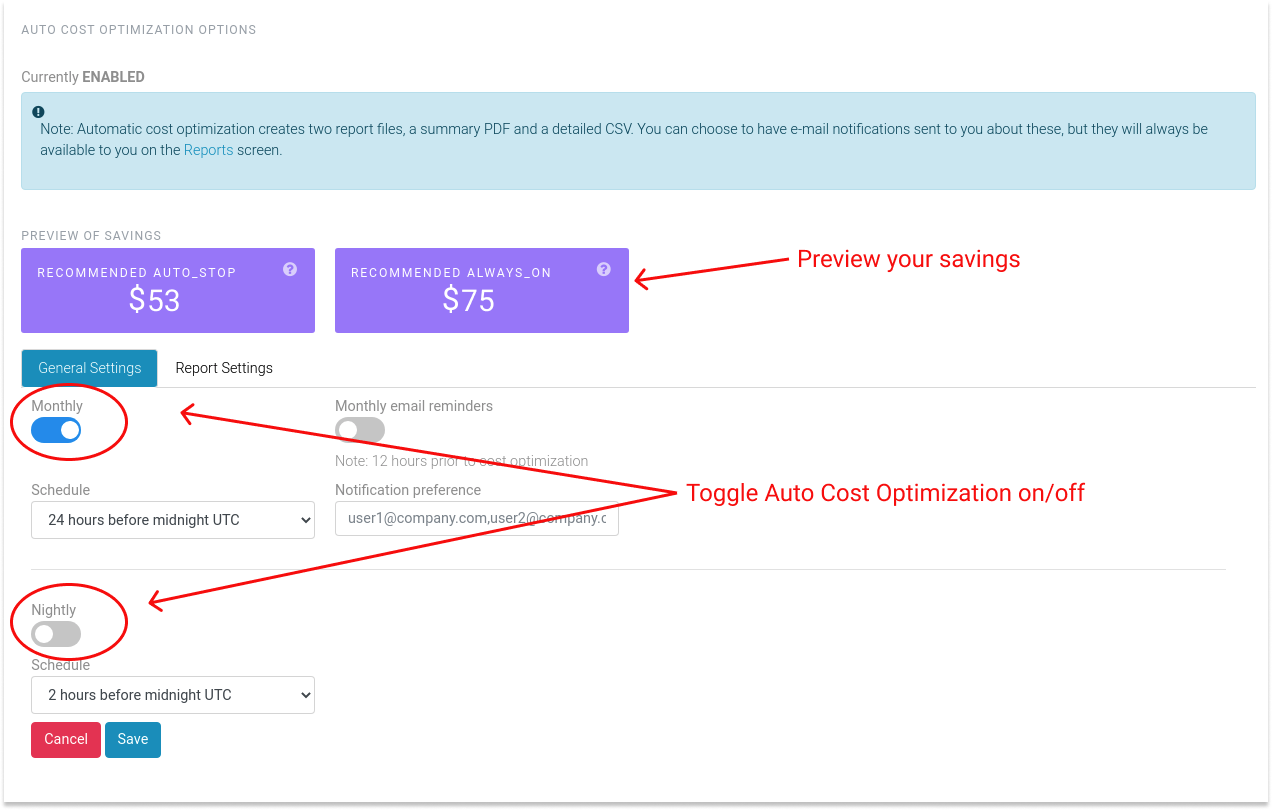
You also have the ability to customize the time that the automation is scheduled. Additionally, you can enable a reminder that will be sent to your preferred email 12 hours prior to the monthly automation allowing a chance to review before the changes are made.
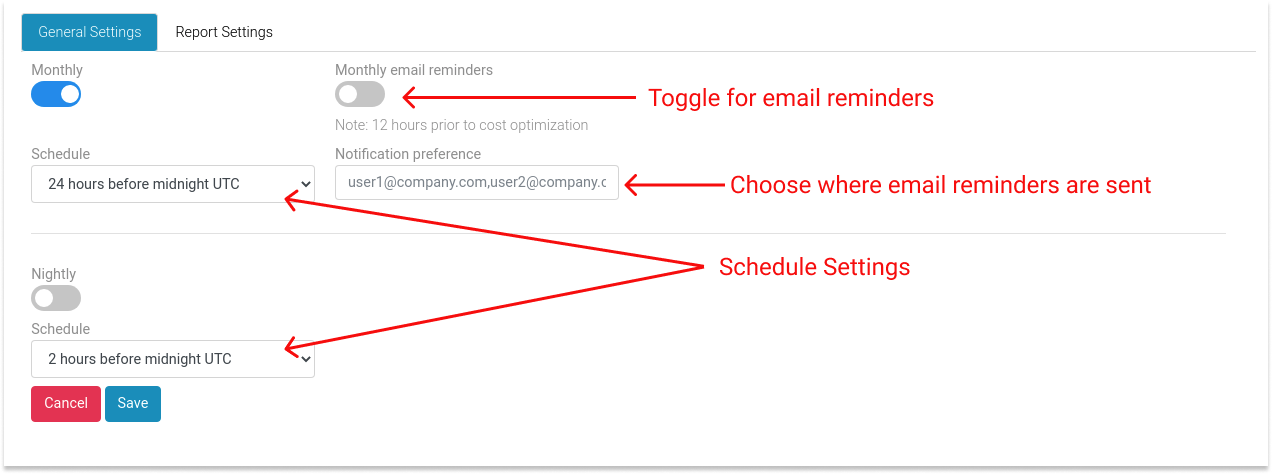
Cost Optimization Reports
We understand the need for visibility of CLICK's automated changes, especially when cost management is involved. CLICK will generate two different reports for cost optimization to keep you informed on the changes occurring in your fleet.
High-Level Report Sent to Email
CLICK will send an email of the changes that are made to your fleet. This is an overview report revealing a quick snapshot of what changes were made to your fleet's running modes. This email will be sent once a month in accordance with your monthly cost optimization schedule.
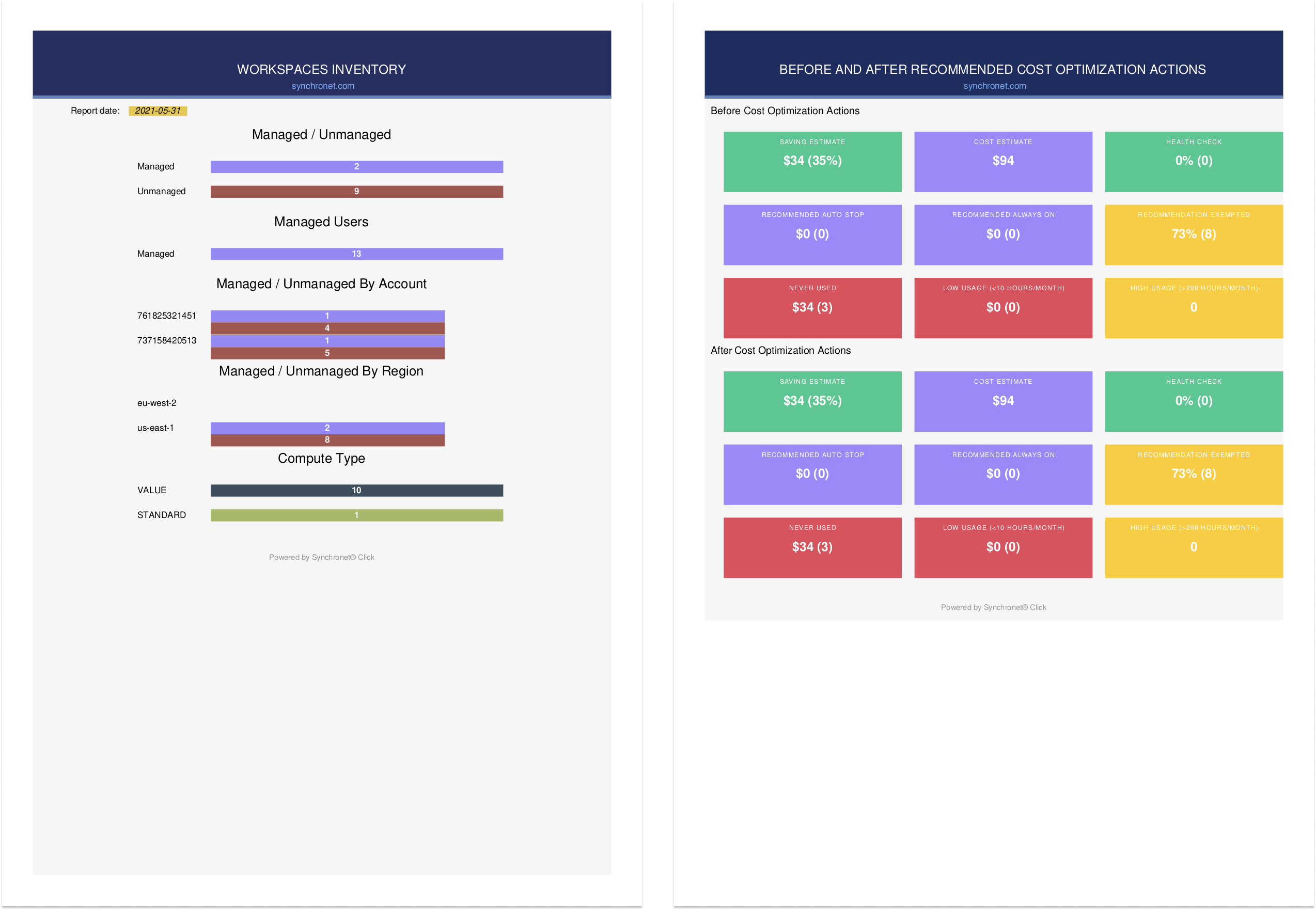
You can customize where this report will be sent by heading over to the Cost Optimization Settings page under the Report Settings tab and entering your preferred email address in the Report Notification Preference field.
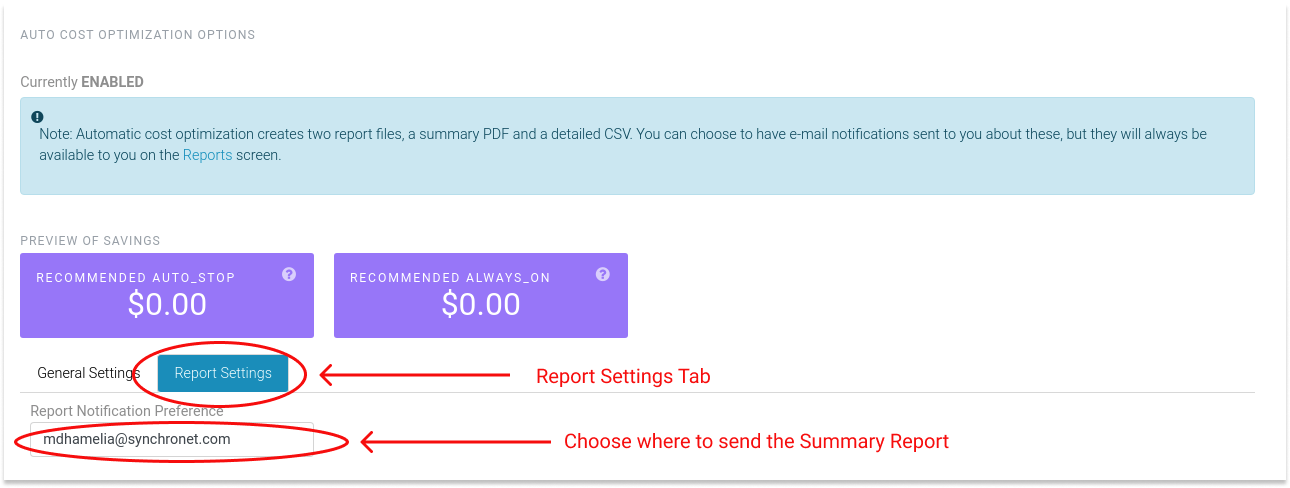
Detailed Changes Report
CLICK will also create a report detailing the specific WorkSpaces affected by the Cost Optimization changes. The detailed report will appear on the Reports page in CLICK and can be exported to CSV.
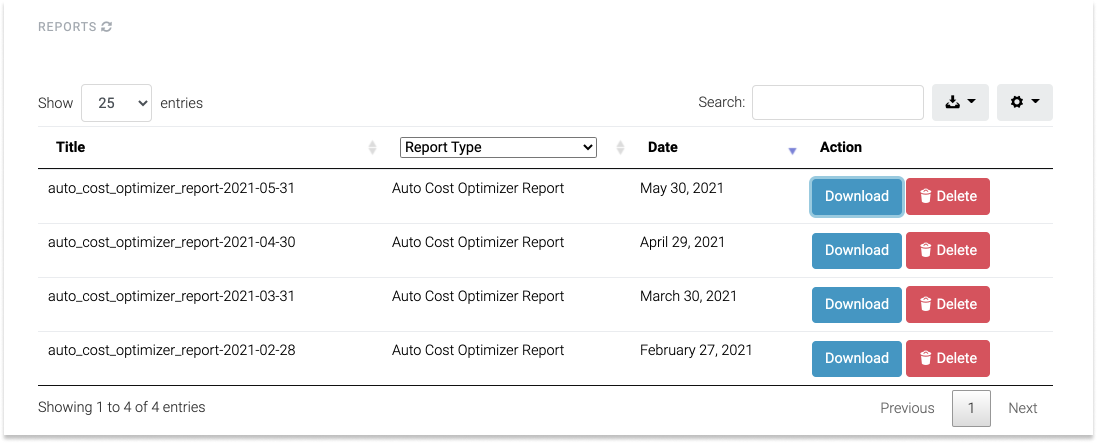
The Detailed Report can also be customized. You can find the cost optimization report settings on the Cost Optimization Settings page under the Report Settings tab. Here you have the ability to customize which columns you would like to appear in the CSV report. You can change these settings at any time.
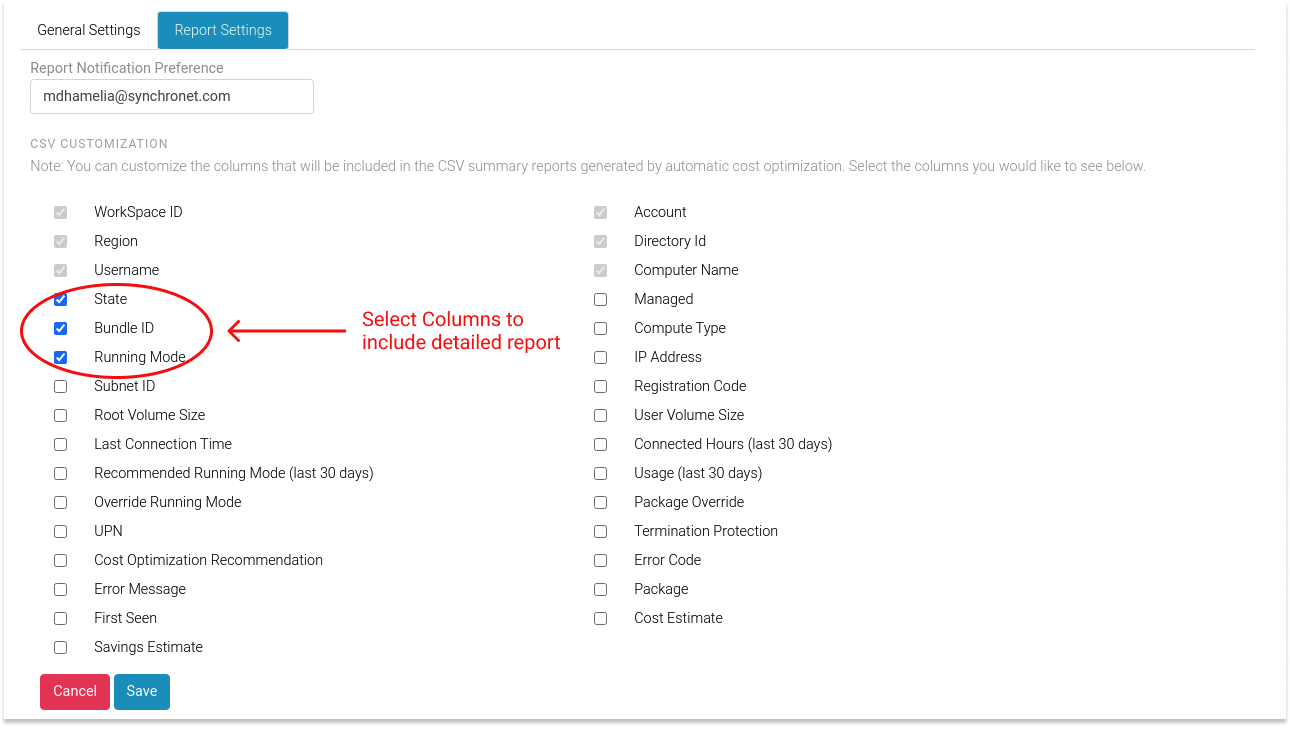
We hope you find that CLICK's automated cost optimization features will help you manage costs and optimize your WorkSpace fleet. If you have any additional questions we're happy to help. As always we value your feedback, let us know how we can improve!
Updated over 3 years ago
