Auth0 Integration
Create an Application
- Name: Click
- Select "Regular Web App"
- Click "Create"
- Go to Addons tab
- Choose SAML2
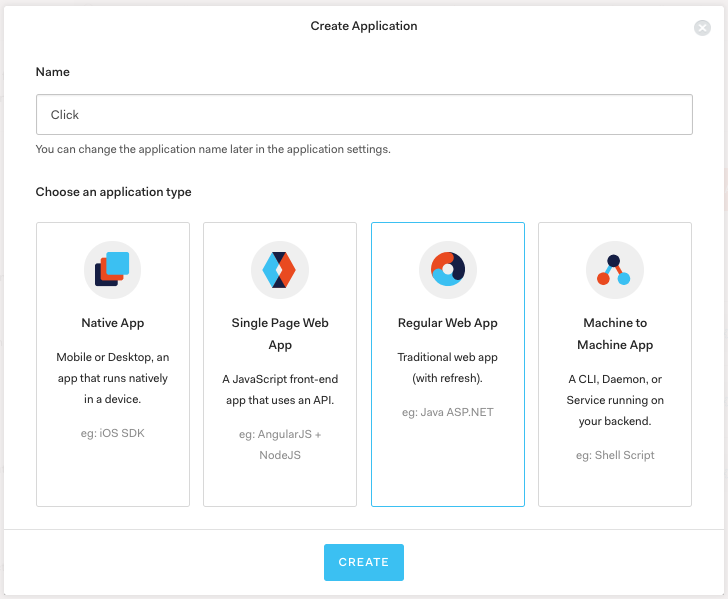
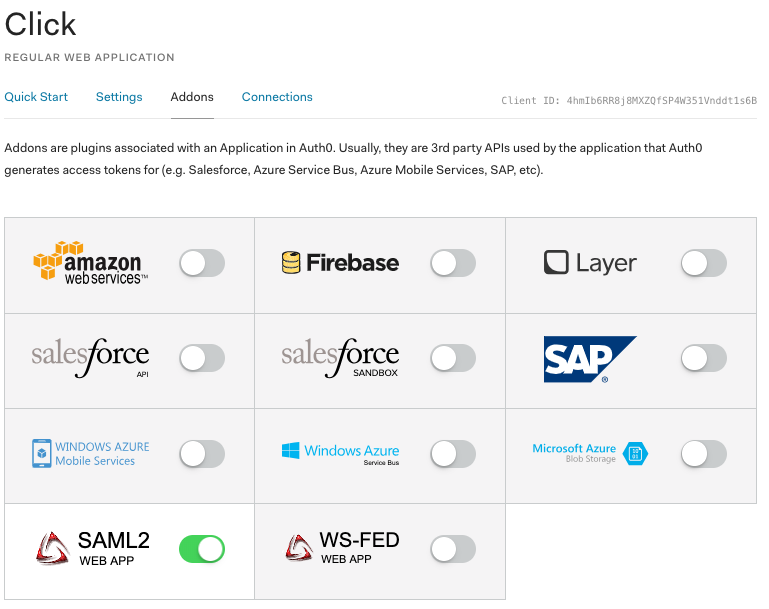
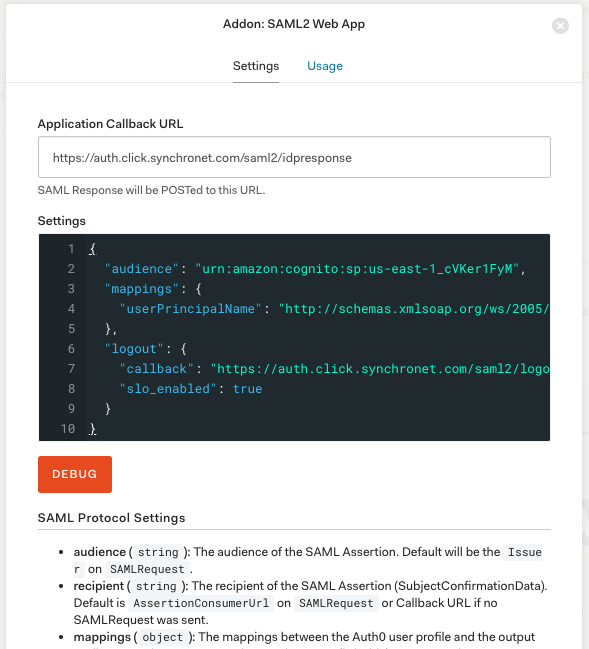
- Application Callback URL: https://auth.click.synchronet.com/saml2/idpresponse
- Scroll down and click SAVE
- Go to Usage tab
{
"audience": "urn:amazon:cognito:sp:us-east-1_cVKer1FyM",
"mappings": {
"userPrincipalName": "http://schemas.xmlsoap.org/ws/2005/05/identity/claims/emailaddress"
},
"logout": {
"callback": "https://auth.click.synchronet.com/saml2/logout",
"slo_enabled": true
}
}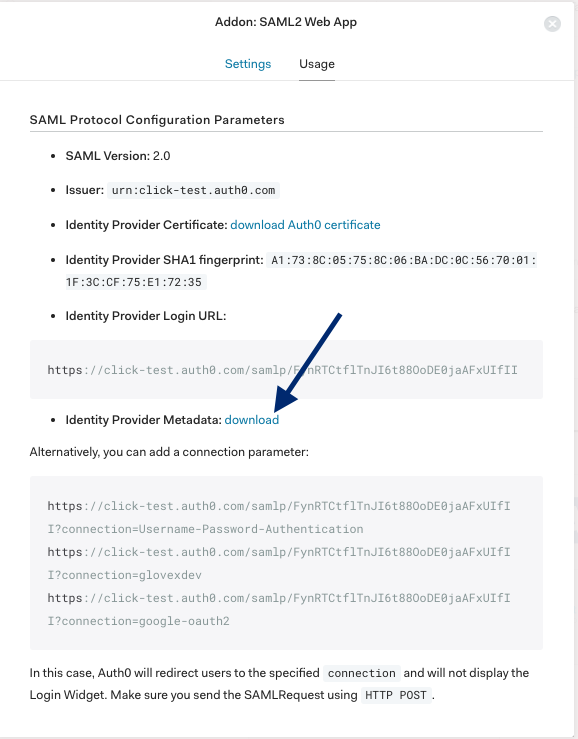
- Identity Provider Metadata: Right click on "download", copy link address.
- Please provide us the Metadata document URL.
- Close SAML modal.
- Go to Connections tab
- Disable all connections except Active Directory / LDAP
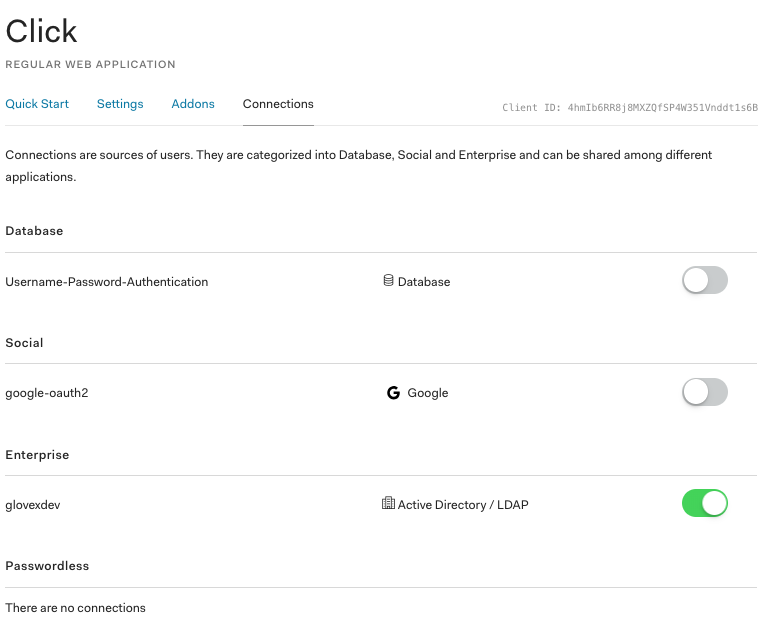
Updated 9 months ago
