Step 5a: Configure SAML IdP
SAML Identity Provider (IdP)
If you are applying a subscription to an existing Instance, you will not be required to complete this step.
If you just created a new CLICK instance, you will need to configure federated identity with CLICK by providing information about your SAML IdP. For detailed information about preparing your specific SAML provider, visit our SAML IdP Configuration documentation.
You may need to wait a couple of minutes for your CLICK Instance to finish being created before you can submit this form.
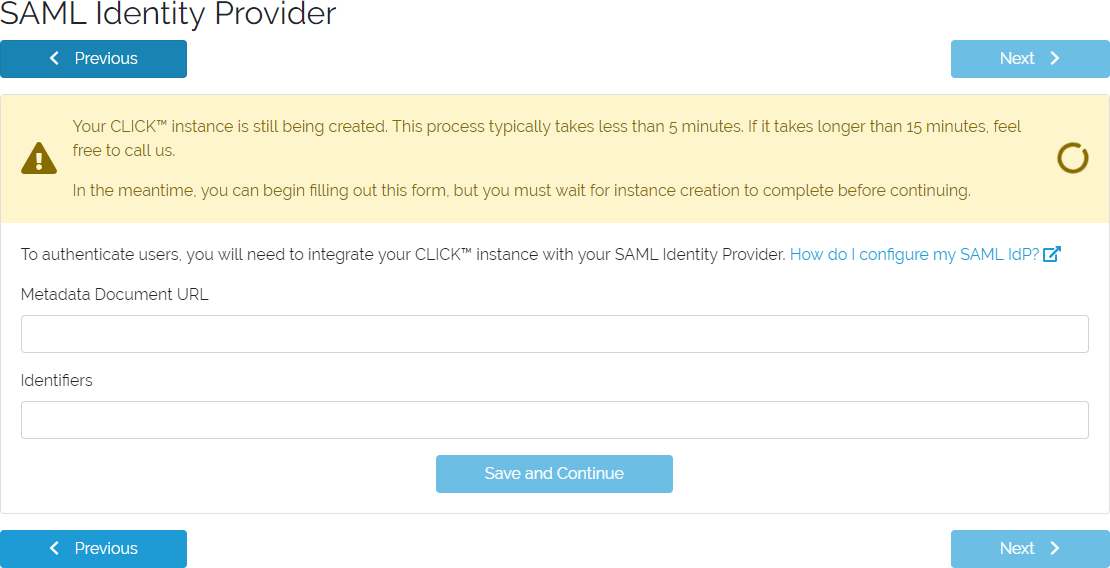
SAML Identity Provider form
Next Steps
The next screen that will display is the AD Gateway configuration page. If you are not planning to integrate AD with your CLICK Instance, you can click Log in as a Super Admin to complete your setup. Otherwise, continue to step 5b.
Updated 8 months ago
What’s Next
If you are planning to integrate AD with your CLICK Instance, go to step 5b. If you're not using AD go to Step 6.
