Step 1c: Configure Bundles
Now that CLICK can see bundles you need to tell CLICK which ones it will be using when creating WorkSpaces.
Navigate to the Bundles list
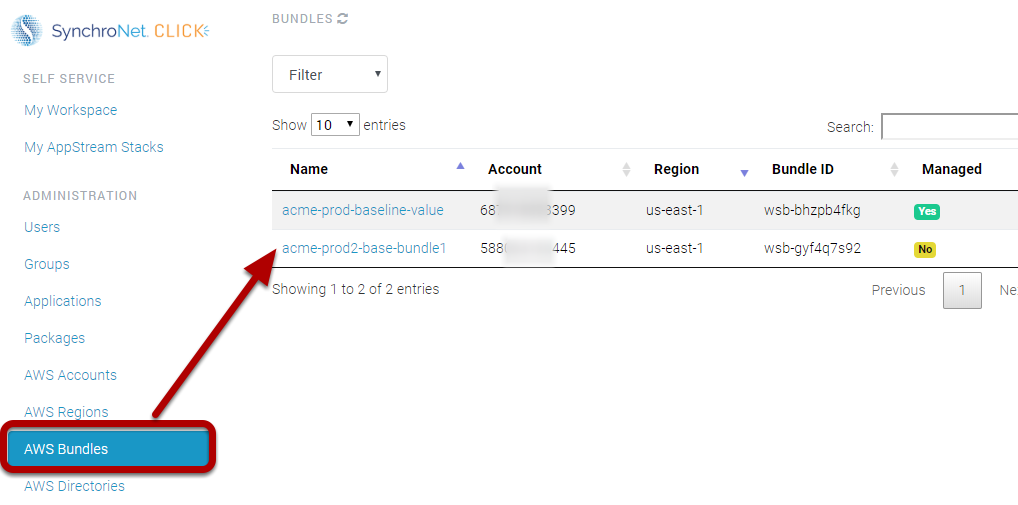
Find a bundle you will use with CLICK's automation, click the Bundle ID
Slide the Managed slider to the on position
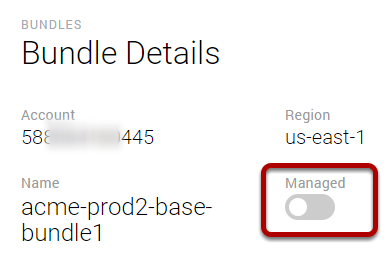
Repeat this process for all bundles you will use with CLICK.
Updated 9 months ago
